How can I copy the direct link to my VoiceThread digital story?
Answer:
When viewing your VoiceThread, in the upper left corner click MENU and then SHARE.

Next, click COPY LINK AND SHARE to copy the direct URL to your clipboard.
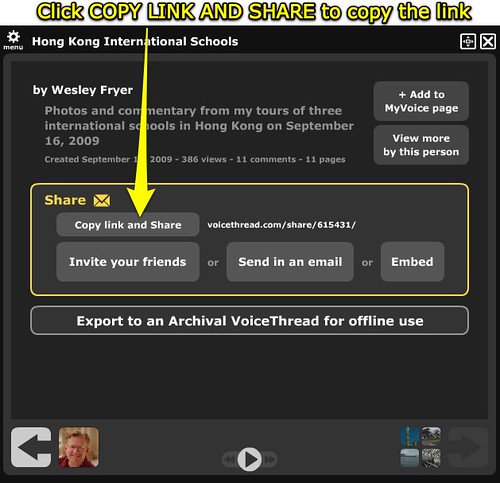
Now you can paste it in a blog post using the link tool, or in a WebCT/Blackboard quiz, as needed.




No comments:
Post a Comment