Once I'm in the T4T Scribes blog, how do I post my blog. I did choose to follow the blog.
Answer:
First, log into Blogger with your Google ID.
Second, you will need to click NEW POST underneath the title of the "T4T Scribes blog," as shown in this screenshot.
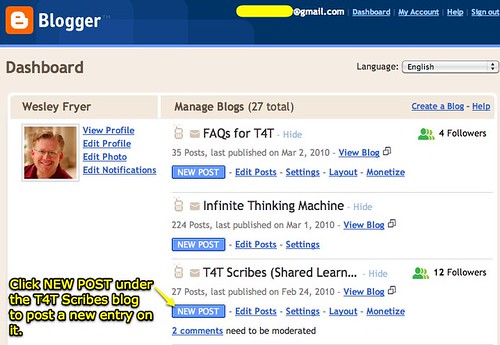
Be sure you click NEW post under the correct blog! Some people have inadvertently posted to our Scribes blog when they intended (I think) to post to their own reflections blog. All your posts for our class should go on your own reflection blog, EXCEPT your weekly summary blog post. Remember the assignments for our weekly summary posts are listed on both our FAQ blog and the Scribes blog.
Third, you'll write your post and click PUBLISH POST!
Third, you'll write your post and click PUBLISH POST!




No comments:
Post a Comment