In a wiki I created in wikispaces, how can I embed video?
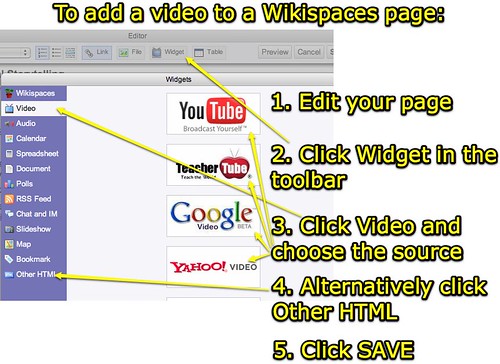
Answer:
Before working on your WikiSpaces site, copy the embed code for your video from the website where you found it or uploaded it. The steps to do this are:
- Edit your page on which you want to put a video.
- Click WIDGET in the toolbar.
- Click VIDEO and choose the source of your video.
- Alternatively (if you want to embed video or other media from another site) click OTHER HTML. Paste your embed code.
- Click SAVE.
This 1 min, 43 second YouTube tutorial demonstrates these steps.




No comments:
Post a Comment