A: You may have to select the Scratch program as the one which should open the project.
Alternatively you can right click the download link for the project and save it to your desktop.
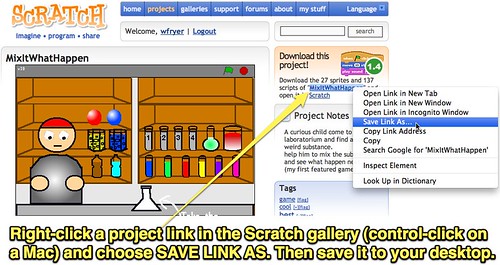
Then when you open Scratch, choose FILE - OPEN and navigate to the desktop and open the project from there.
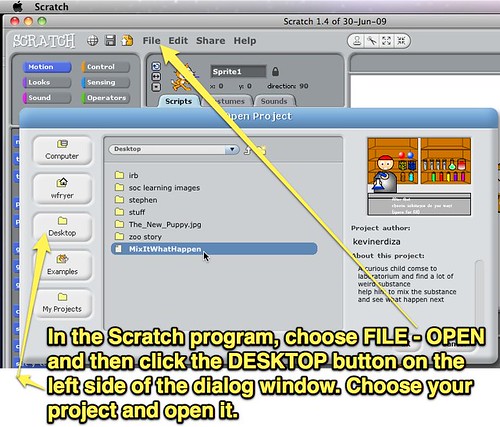
If you just installed the application you may want to restart your computer too, and see if that helps.




No comments:
Post a Comment