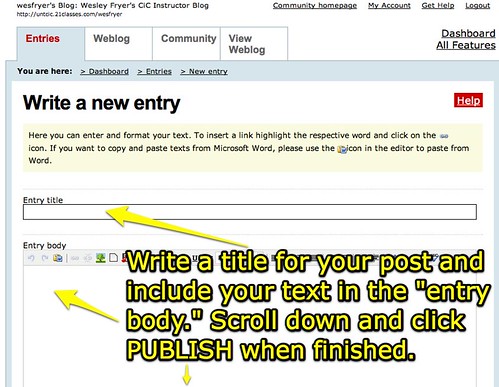STEP 1:

STEP 2:

STEP 3:
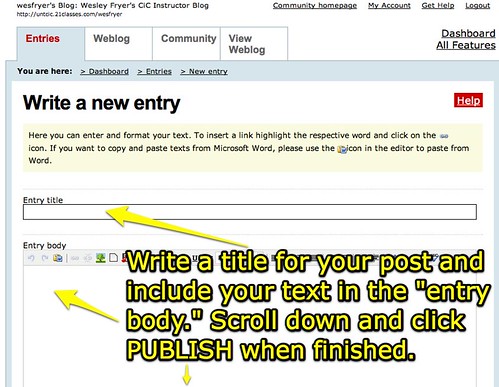
A frequently asked questions (FAQ) blog for the undergraduate course "Technology 4 Teachers," taught by Wesley Fryer. T4T is based on the "Powerful Ingredients for Blended Learning" framework by Wesley Fryer and Karen Montgomery. Learn more on www.powerfulingredients.com.